Hyundai Tucson: AVN System / AVN Keyboard Assembly
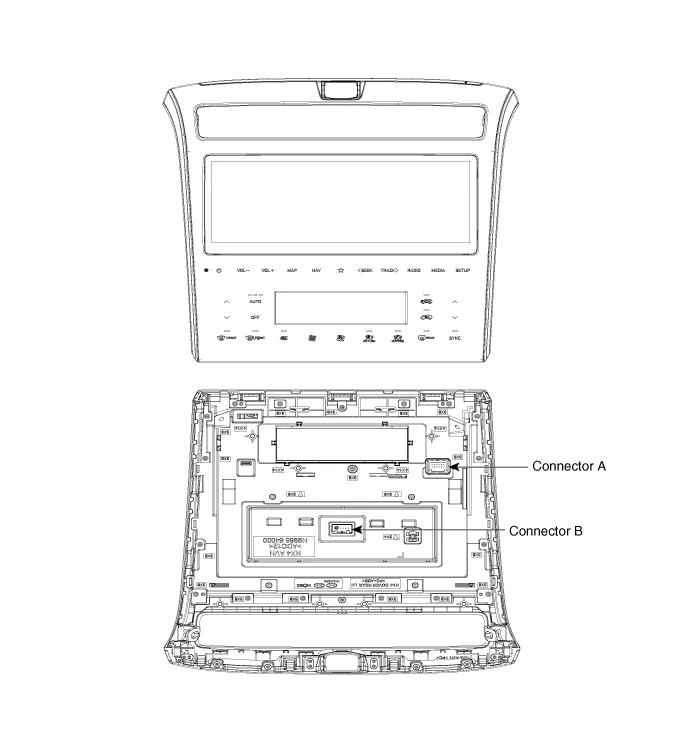
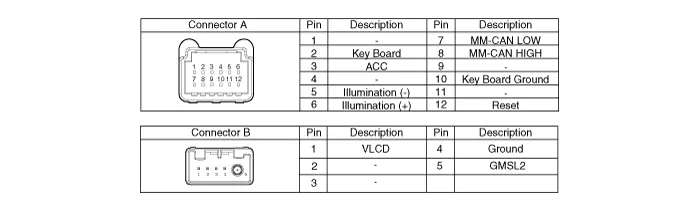
1.Disconnct the negative (-) battery terminal.
2.Remove the front monitor lower cover (A).

3.Remove the front monitor lower cover after disconnecting the mood lamp connector (A).
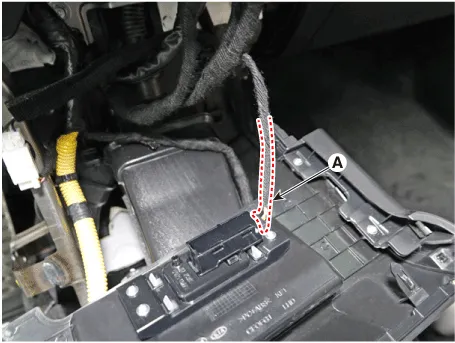
4.Remove front monitor side cover (A) and (B).

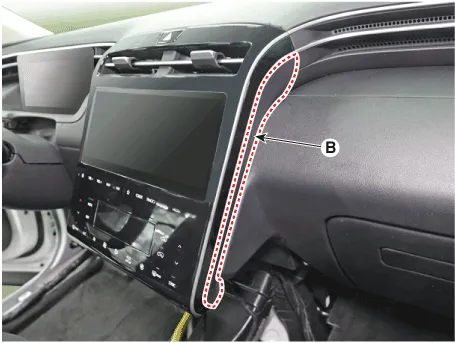
5.Remove the front monitor assembly (A).

6.Remove the front monitor assembly (A) after disconnecting monitor connectors.
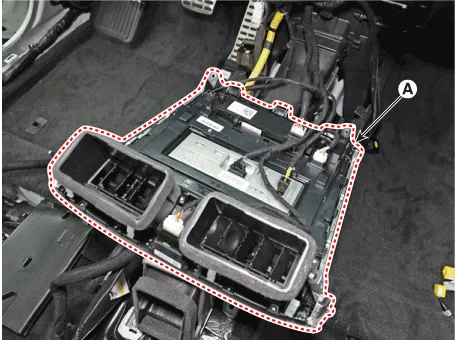
7.Remove the AVN keyboard assembly (A) after loosening mounting screws.
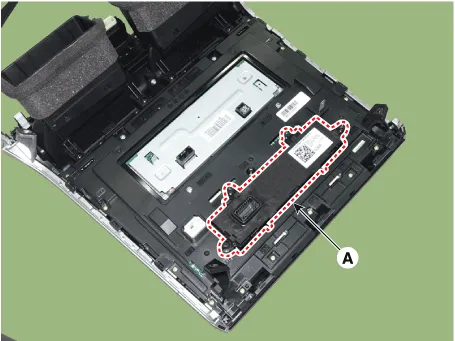
1.Install the AVN keyboard assembly.
2.Install the front monitor assembly.
3.Install the front monitor side cover.
4.Install the front monitor lower cover.
5.Connect the negative (-) battery terminal.

• Make sure that the cables and connectors are plugged in properly.
• Check the AVN system for normal operation. (Navigation, Radio, USB, Bluetooth)
 USB Jack
USB Jack
- Description
The USB jack on the console tray assembly is for customers who like to
listen to external portable music players like the MP3, earphone, USB
memory stick through the vehicle's sou ...
 Front Monitor
Front Monitor
- Removal
1.Disconnct the negative (-) battery terminal.
2.Remove the front monitor lower cover (A).
3.Remove the front monitor lower cover after disconnecting the mood lamp connector (A).
...
Other information:
Hyundai Tucson (NX4) 2022-2025 Service Manual: Antenna
- Removal
1.Disconnect the negative (-) battery terminal.
2.Remove the rear roof trim.(Refer to Body - "Roof Trim Assembly")
3.Disconnect the antenna connectors (A) and then remove the mounting nut (B).
- Installation
1.Install the integrated antenna.
2.Connect the antenna connector a ...
Hyundai Tucson (NX4) 2022-2025 Service Manual: Components and Components Location
- Components
1. Front door trim2. Front door belt inside weatherstrip3. Front door quadrant inner cover4. Front door module5. Front door belt outside weatherstrip6. Front door frame molding7. Front door frame garnish8. Front door window glass run9. Front door side weatherstrip10. Front door bo ...
