Hyundai Tucson: Audio / Antenna
1.Disconnect the negative (-) battery terminal.
2.Remove the rear roof trim.(Refer to Body - "Roof Trim Assembly")
3.Disconnect the antenna connectors (A) and then remove the mounting nut (B).
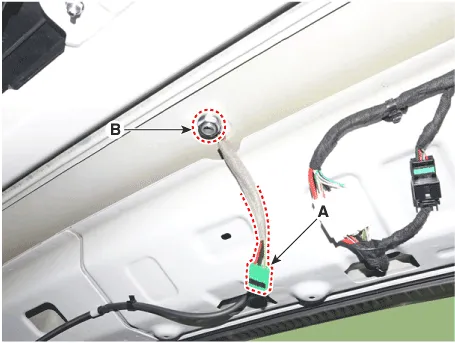
1.Install the integrated antenna.
2.Connect the antenna connector and then install the mounting nut.
3.Install the roof trim.
4.Connect the negative (-) battery terminal.

• Make sure that the cables and connectors are plugged in properly.
• Check the audio system for normal operation.
 Speakers
Speakers
- Inspection
1.Check the plus (+) and negative (-) speaker terminals using an ohmmeter.
2.Check the supply power to the speaker and the resistance, then inspect the sound quality.
- Removal
...
 Audio Remote Control
Audio Remote Control
- Components
1. Left Remote Control Switch (Audio)2. Right Remote Control Switch (Cruise)
- Schematic Diagrams
Audio + B/Tooth+Voice+TRIP+SCC+MSLA+LFA
Audio + B/Tooth+Voice+TRIP+SCC+M ...
Other information:
Hyundai Tucson (NX4) 2022-2025 Owner's Manual: Safe Exit Warning Operation
Collision warning when exiting your
vehicle
When an approaching vehicle from
the rear is detected while a door is
being opened, the warning light on the
side view mirror may blink, a warning
message may appear on the instrument
cluster, and an audible warning may
sound.
Safe E ...
Hyundai Tucson (NX4) 2022-2025 Owner's Manual: Blind-Spot Collision Warning
Settings
Blind-Spot Safety
With the ignition switch ON, go to User
Settings > Driver Assistance > Blind-
Spot Safety (for cluster type) or Setup >
Vehicle > Driver Assistance > Blind-Spot
Safety (for infotainment system type)
from the Settings menu to select the
following:
I ...
