Hyundai Tucson: Audio / Speakers
1.Check the plus (+) and negative (-) speaker terminals using an ohmmeter.
2.Check the supply power to the speaker and the resistance, then inspect the sound quality.
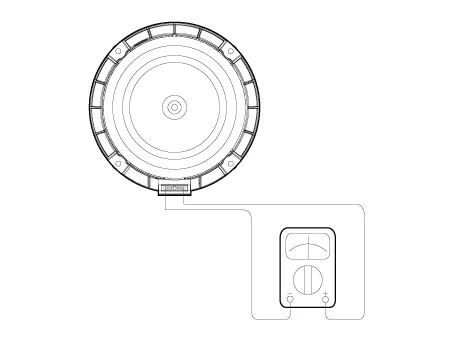
1.Remove the front door trim.(Refer to Body - "Front Door Trim")
2.Disconnecting the connector (B) and then remove the front speaker (A) after loosening screws.
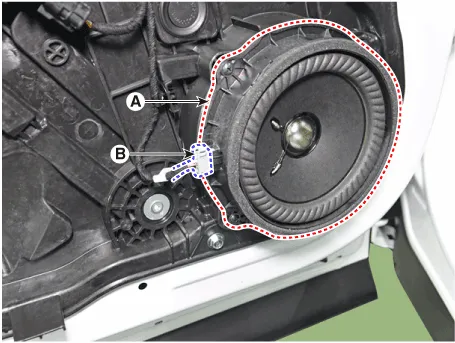
1.Remove the rear door trim.(Refer to Body - "Rear Door Trim")
2.Remove the raer speaker (A) after loosening the screws before disconnecting connector (B).
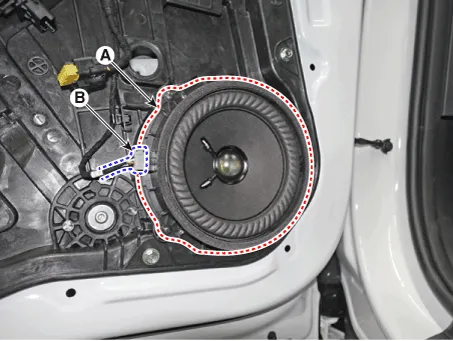
1.Using a screwdriver or remover, remove the front door quadrant inner cover (A).
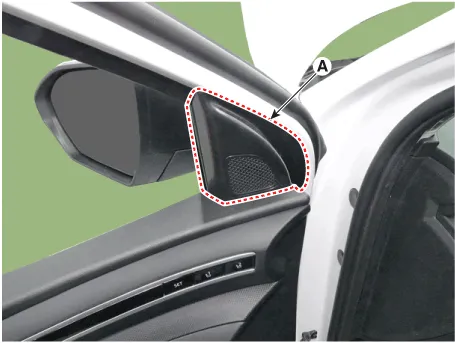
2.Remove the tweeter speaker connector (A).

3.Remove the tweeter speaker (A) after loosening mounting screws.
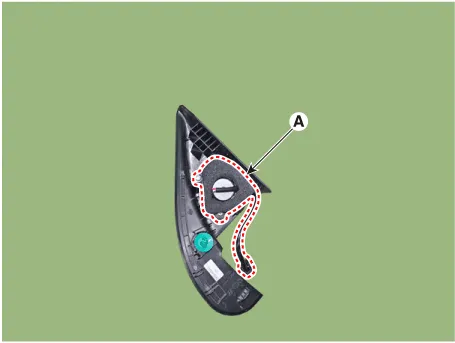
1.Install the front speaker.
2.Install the front door trim.
1.Install the rear speaker.
2.Install the rear door trim.
1.Install the tweeter speaker.
2.Install the front door quadrant inner cover.

• Make sure the connector are connected in properly.
• Check the audio system for normal operation.
 Audio Unit
Audio Unit
- Components
Compact Audio
Connector Pin Information
NoConnector AConnector B
1Rear left speaker (+)MM_CAN (HIGH)
2Front left speaker (+)-
3Front right speaker (+)-
4Rear right speaker ...
 Antenna
Antenna
- Removal
1.Disconnect the negative (-) battery terminal.
2.Remove the rear roof trim.(Refer to Body - "Roof Trim Assembly")
3.Disconnect the antenna connectors (A) and then remove the mounting ...
Other information:
Hyundai Tucson (NX4) 2022-2025 Owner's Manual: If the Engine Will Not Start
• Be sure to shift the gear to N (Neutral)
or P (Park). The engine starts only
when the gear is in N (Neutral) or P
(Park).
• Turn on the interior light. If the light
dims or goes out when you operate
the starter, the battery is drained.
Refer to the instructions in “Jum ...
Hyundai Tucson (NX4) 2022-2025 Owner's Manual: Rear View Monitor Settings
Camera settings
To change the settings of Rear View
Monitor's Display Contents or Display
Settings, press the setup icon ()
on
the screen while Rear View Monitor is
operating, or go to Setup > Vehicle >
Driver Assistance > Parking Safety >
Camera Settings from the Settin ...
