Hyundai Tucson: Lighting System / Overhead Console Lamp
1.Disconnect the negative (-) battery terminal.
2.Remove the overhead console cover (A).

3.Remove the mounting screws.and then remove the overhead console (A).
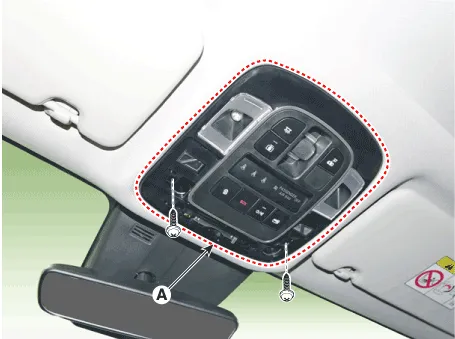
4.Remove the overhead console after disconnect the connector (A).

1.Install the overhead console lamp after connecting the connector.
2.Connect the negative (-) battery terminal.
1.Remove the overhead console lamp assembly then check for continuity between terminals. If the continuity is not as specified, replace the map lamp switch.

| Pin NO | Description |
| 1 | Door |
| 13 | Ground |
| 16 | Door open signal |
| 22 | Rear room lamp signal |
 Room Lamp
Room Lamp
- Removal
Rear Personal Lamp
1.Disconnect the negative (-) battery terminal.
2.Remove the rear personal lamp (A).
3.Disconnect the rear personal lamp connector (A).
Room Lamp (Without sunr ...
 Hazard Lamp Switch
Hazard Lamp Switch
- Removal
1.Disconnect the negative (-) battery terminal.
2.Remove the front monitor.(Refer to AVN System - "Front Monitor")
3.Remove the hazard switch (A).
- Installation
1.Install the h ...
Other information:
Hyundai Tucson (NX4) 2022-2025 Service Manual: Power Liftgate Unit
- Components
- Circuit Diagram
- Removal
1)After replacing with a new power liftgate module, check for DTC
code at all times.If DTC code B24B0 exists, perform power liftgate mode
change.(Refer to Power Liftgate Module - "Troubleshooting")
2)After replac ...
Hyundai Tucson (NX4) 2022-2025 Owner's Manual: Remotely controlling the vehicle
To use the remote control feature with
your Android smartphone, Bluetooth
must be turned on.
Remote control connection with digital key
1. Open the Hyundai Digital Key app
on your smartphone and select your
vehicle.
2. If your app allows, press the connect
button and use the remote cont ...
