Hyundai Tucson: Surround View Monitor (SVM) / Parking/View Switch

• When removing with a flat-tip screwdriver or remover, wrap protective tape around the tools to prevent damage to components.
• Put on gloves to prevent hand injuries.

• Take care not to bend or scratch the trim and panels.
1.Disconnect the negative (-) battery terminal.
2.Remove the console upper cover.(Refer to Body - "Floor Console Assembly")
3.Disconnect the SVM switch connector (A).
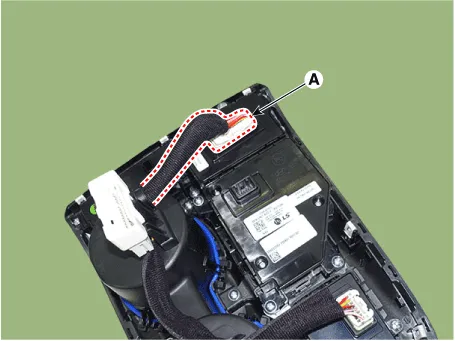
4.Loosen the mounting screws and remove parking/view switch (A)
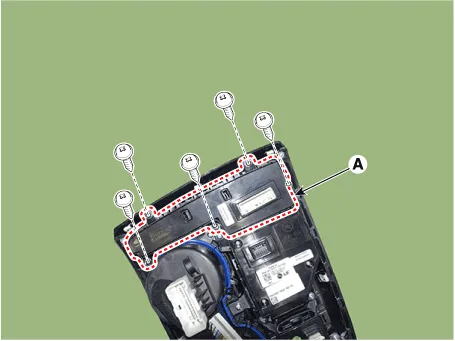
1.Install the parking/view switch.
2.Install the console upper cover.
3.Connect the negative (-) battery terminal.
 Surround View Monitor (SVM) Camera
Surround View Monitor (SVM) Camera
- Components
[Ultra Optical Camera - RH/LH]
[Ultra Optical Camera - Front]
[Ultra Optical Camera - Rear]
- Removal
• In case of bad quality or poor focus, be ...
Other information:
Hyundai Tucson (NX4) 2022-2025 Owner's Manual: Collision-avoidance assist (while
driving)
To warn you of a potential collision, the
warning light on the side view mirror may
blink, a warning message may appear on
the instrument cluster, and an audible
warning may sound.
Blind-Spot Collision-Avoidance Assist
operates when your vehicle speed is
about 40-120 mph (60-200 ...
Hyundai Tucson (NX4) 2022-2025 Owner's Manual: Mode selection
The mode selection button controls the direction of the air flow through the
ventilation
system.
The air flow outlet direction is cycled as
follows:
Face-Level (B, C, E)
Air flow is directed toward the upper
body and face. Additionally, each outlet
can be controlled to direct th ...

