Hyundai Tucson: Audio / Front Monitor
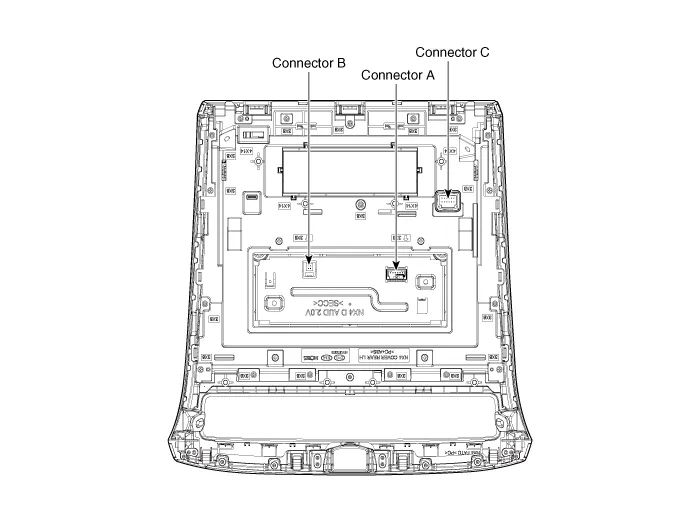
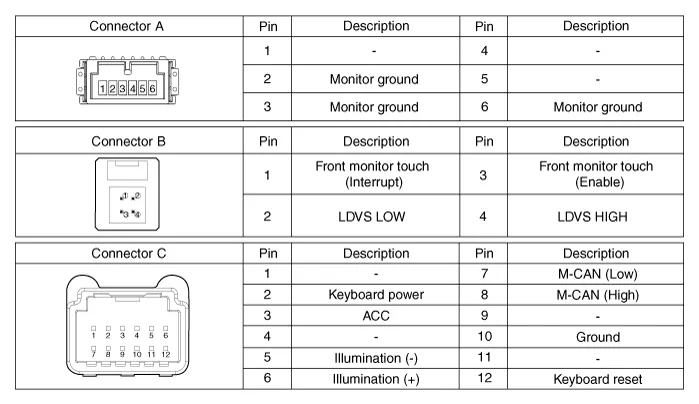
1.Disconnect the negative (-) battery terminal.
2.Remove the front monitor lower cover (A).

3.Remove the front monitor lower cover after disconnecting the mood lamp connector (A).
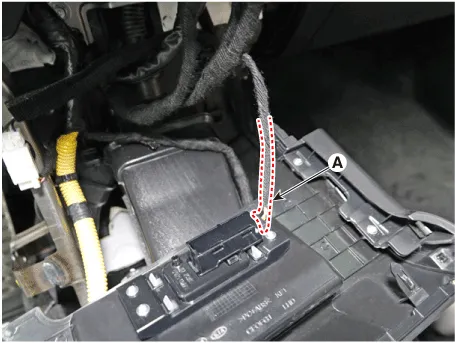
4.Remove front monitor side cover (A) and (B).

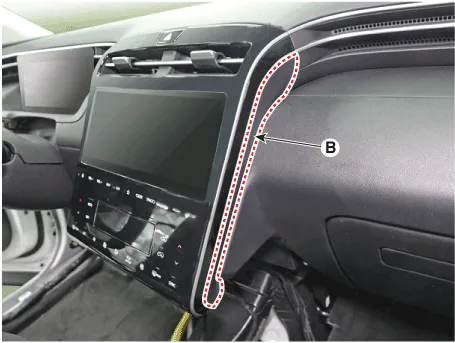
5.Remove the front monitor assembly (A).

6.Remove the front monitor assembly (A) after disconnecting monitor connectors.
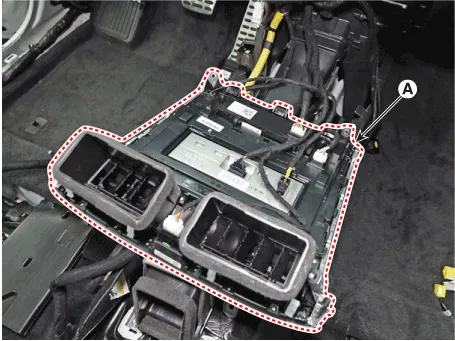
7.Remove the front monitor cover (A) after loosening mounting screws.
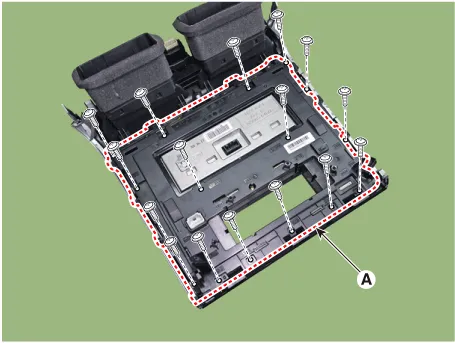
8.emove the front monitor (A) after loosening mounting screws.
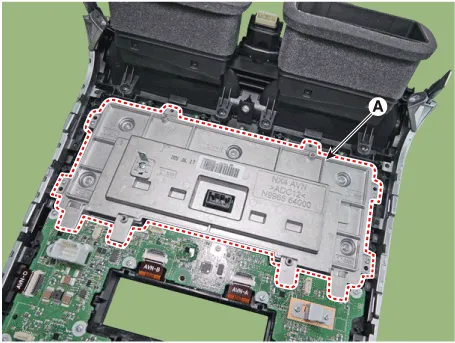
1.Install the front monitor.
2.Install the front monitor cover.
3.Install the front monitor assembly.
4.Install the front monitor side cover.
5.Install the front monitor lower cover.
6.Connect the negative (-) battery terminal.

• Make sure that the cables and connectors are plugged in properly.
• Check the audio system for normal operation.
 USB Jack
USB Jack
- Description
The USB jack on the console upper cover is for customers who like to
listen to external portable music players like the USB, MP3 through the
vehicle's sound system when it is link ...
 Mic
Mic
- Inspection
1.Disconnect the negative (-) battery terminal.
2.Remove the overhead console.(Body Electrical System - "Overhead Console Lamp")
3.Check for continuity between terminal No. 1 and ...
Other information:
Hyundai Tucson (NX4) 2022-2025 Service Manual: Specifications
- Specifications
ItemsSpecifications
Rated voltageDC 12V
Operating temperature range-22 to +176°F (-30°C to +80°C)
Rated loadDimmer & passing switchHigh : 0.2A (Relay load)Low : 0.2A (Relay load)Passing : 0.2A (Relay load)
Lighting switchLighting : 0.2A (Relay load)(High, Low, Auto)
T ...
Hyundai Tucson (NX4) 2022-2025 Service Manual: Receiver-Drier
- Replacement
1.Remove the condensor.(Refer to Air conditioning System - "Condensor")
2.Using a Lwrench, remove the cap (A) on the bottom of the receiver-drier.
3.Remove the receiver-drier (A) from condenser using a long nose
plier. Check for crumbled receiver-drier and clogged bottom cap ...
