Hyundai Tucson: Crash Pad / Crash Pad Garnish

1. Crash pad garnish [LH]
2. Crash pad garnish [CTR]
3. Crash pad garnish [RH]

• When removing with a flat-tip screwdriver or remover, wrap protective tape around the tools to prevent damage to components.
• Put on gloves to prevent hand injuries.

• Take care not to bend or scratch the trim and panels.
1.Remove the crash pad lower panel.(Refer to Crash Pad - "Crash Pad Lower Panel")
2.Loosen the mounting screw, remove the crash pad garnish[LH] (A).
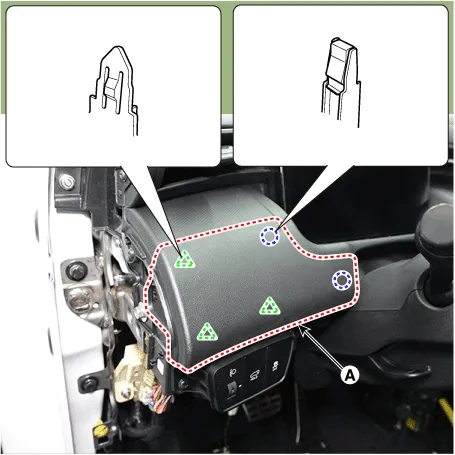
3.To install, reverse the removal procedure.

• Replace any damaged clips (or pin-type retainers).
1.Remove the cluster fascia panel.(Refer to Crash Pad - "Cluster Fascia Panel")
2.Remove the front monitor.(Refer to Body Electrical System - "Front Monitor")
3.Remove the crash pad garnish[CTR] (A).
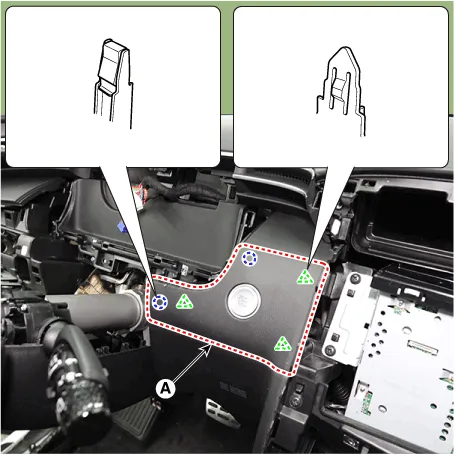
4.Disconnect the start button connector (A).
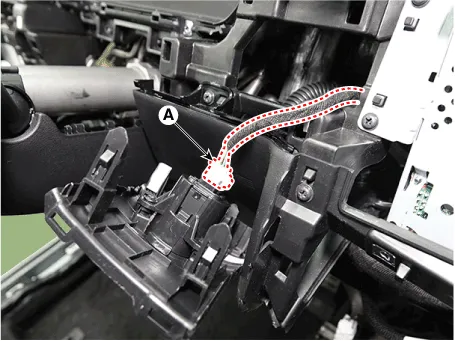
5.To install, reverse the removal procedure.

• Replace any damaged clips (or pin-type retainers).
• Make sure the connectors are plugged in properly, and the antenna lead is connected properly.
1.Disconnect the negative (-) battery terminal.
2.Remove the crash pad side cover[RH].(Refer to Crash Pad - "Crash Pad Side Cover")
3.Loosen the mounting screw, remove the crash pad garnish[RH] (A).
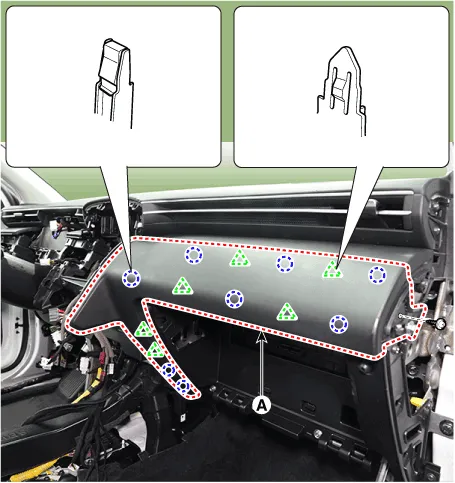
4.To install, reverse the removal procedure.

• Replace any damaged clips (or pin-type retainers).
 Cluster Fascia Panel
Cluster Fascia Panel
- Component Location
[Supervision cluster]
1. Cluster fascia panel
[General cluster]
1. Cluster fascia panel
- Replacement
• When removing with a flat-tip sc ...
 Crash Pad Lower Panel
Crash Pad Lower Panel
- Component Location
1. Crash pad lower panel
- Replacement
• When removing with a flat-tip screwdriver or remover, wrap protective tape around the tools to prevent ...
Other information:
Hyundai Tucson (NX4) 2022-2025 Service Manual: Integrated Thermal Management Module (ITM)
- Description
Integrated Thermal Management Module (ITM) is a device that controls
the coolant flow rate according to coolant temperature. At initial
startup, the ITM quickly warms up the engine by controlling the flow of
the coolant and this fast warm-up helps improve the fuel efficiency.W ...
Hyundai Tucson (NX4) 2022-2025 Service Manual: Ultrasonic Sensor
- Schematic Diagrams
- Removal
1.Disconnect the negative (-) battery terminal.
2.Remove the front/rear bumper assembly.(Refer to Body - "Front Bumper Assembly")(Refer to Body - "Rear Bumper Cover")
3.Disconnect the connector from the parking distance warning sensor.
4.Pull out the s ...
